Acting Digital Editor, Ces Menato, was one of the lucky ones. She got her hands on Apple Fitness+ a week before its release date (Monday 14th December) and put more than a few workouts to the test. Scroll to read her full review, the price, and all other need-to-knows.
What is Apple Fitness+?
Apple Fitness+ is the latest on-demand fitness platform bringing nine different types of workouts: Cycling, Treadmill, Rowing, HIIT, Strength, Yoga, Dance, Core, and Mindful Cooldown.
The workouts are available to download or stream on the Fitness app – on your iPhone, iPad or Apple TV and designed for both at-home and in gym sessions.
Workouts can be selected based on type, duration, trainer and music style with new videos dropping every week.
Do you need to have an Apple Watch to use Fitness+?
Yes. The app works exclusively with Apple Watch and can’t be used or accessed without one. Metrics from the watch appear on the screen, finished workout stats appear on your wrist – it’s an entirely integrated experience.
Three months of Apple Fitness+ are included for customers who purchase Apple Watch Series 3 or later and one month of Fitness+ is included for existing Apple Watch users.
What is the price of Apple Fitness+?
Apple Fitness+ costs £9.99 a month or £79.99 annually. Within the same household, you can have up to six people on the subscription.
Apple Fitness+ review: trying the app for a week
I had five days to immerse myself in all things Apple Fitness+. With workouts ranging from 10 minutes to 45 (depending on the discipline) it was tricky to know where to start, but honestly, isn’t that how a lot of people feel when they decide to ‘get fit’? Luckily, the interface is about as user-friendly as it gets and all I had to do was decide how much time I had and what I felt like doing.
Thanks to historic watch data, I was given suggestions of Strength, HIIT and Treadmill classes. Without a tread in my small London flat, I opted for the former.
Day 1: Strength with Sam & HIIT with Kim
Buying into the new ‘fitness snack’ culture, I opted for two 10minute classes. Once I had selected workout type and duration, I was able to make the next choices based on music. This has to be one of the best bits about Apple Fitness+. No booking into a class and crossing fingers for no Britney.
Both strength and HIIT required a set of dumbbells and a healthy dose of energy. (If it’s a non-machine based workout, other than a mat, that’s the only bit of kit they use in any workouts on Apple Fitness+.) It’s rare to find a 10-minute strength session satisfying but, let’s just say they make the 10 minutes count.
Cooldowns are an optional add-on, so if you want to combine sessions as I did, it’s easy… it’s also perhaps a little too easy to skip them altogether.
In an effort to get the full gambit of what Apple Fitness+ had to offer my next session was yoga on the big screen.
Day 2: Yoga with Jessica
Home after an outdoor bike ride, I was keen for a quite specific type of stretch. The simplicity of the selection process made this trickier as you can’t select a particular genre or goal within a workout type. ‘Yoga for Cyclists’ is a touch too prescriptive for this app.
That said, I knew I wanted to do a 30-minute session, I knew I wanted the music to be chilled and I was keen to do a Jessica Skye session. This left me with two videos to pick from – one was ‘challenging’, the other designed to help stretch out the shoulders and back. An easy decision to make.
A Jessica Skye playlist never disappoints and the significant cracking sounds from my shoulders would imply the releases weren’t bad either! I’d forgotten to turn off the metrics that appear on the screen which I would happily do next time – a great option to turn on and off depending on your workout type.
Day 3: Core with Bakari
With an outdoor run under my belt, I was loathed to do any more cardio, which meant today was time for some core. Despite knowing full well how important core strength is to both running and general wellness, I’ve been known to skip it. Not today.
With minimal space on offer in my flat, I checked the preview clip – every workout comes with a taster preview so you can judge if you want to give it a go – all I needed was the area as big as my mat.
Luckily for me, the core sessions all come in at 10 minutes and that was just about enough for me. From Bird Dogs to Bicycle Crunches, I was feeling the burn. Again the snackable nature of these workouts is a real plus. Perfect to be added on as a finisher to a longer workout or for keeping things interesting in one of those ‘I’ll do 10 minutes of core a day’ pledge.
Day 4: Dance with LaShawn
Ok, so I’m not a dancer. I’ll dance in a club where it’s dark and everyone around me is inebriated, but Strictly Come Dancing’s next pro I am not. However, in the interest of giving everything Apple Fitness+ had to offer a good go, I selected a 20-minute session with LaShawn.
All the cueing from trainers on the app has been good, but a special mention has to go to LaShawn. Somehow the (granted very simple) exercises were explained in such a way that I could just about follow along in time and while I may not be a complete convert I genuinely was smiling from start to finish. Probably not one I’ll be taking to use out of the house though…
Day 5: Cycling with Tyrell
Did I save the best till last? Well, after the foray into dancing I needed the safety blanket of some good old fashioned cardio. I love a good spin class and was ready to sweat. So, I selected 30 minutes of Pure Dance with Tyrell.
It’s hard to get the most out of yourself on an exercise bike without the coaching and carefully selected tunes that the instructor brings to a class. This workout had me pouring with sweat as I followed Tyrell up hill after hill. It was also the session that really brought the on-screen metrics into their own.
In cardio sessions there’s a ‘burn bar’ which allows you to indulge your competitive side, showing you how to stack up with the average (taking into account your weight) efforts in that class. There are also on-screen count downs during push moments. No more trainer trust issues.
Verdict
Apple Fitness+ takes all the faff out of fitness. It’s absolutely ideal if you just want to move. You’ve got a sense of what you vaguely want to do, the mood you’re in and the time you have. Workouts on holiday will never be the same.
The standard of workouts, trainers and music is also something that cannot be sniffed at. While YouTube is an excellent free resource for so many, it’s not so easy to guarantee the quality, especially with such a sea of options. Again, the simplicity of the Apple Fitness+ offering takes away any time-wasting trying to find the workout you want.
The simplicity is of course also the element that may not make it the right choice for everyone. Trainer Kim Ngo states: ‘Fitness+ is designed to be welcoming to everyone, regardless of your level or experience.’ Something which it absolutely does – thanks to a beginner section and regression options in all workouts. However, this accessibility may not suit you if you have very specific goals, or approach your fitness on a plan basis.
There are no options to select based on how much kit you have, the body part you want to work, what goal you have in mind or indeed a weekly or monthly programme. But that’s because it’s not what Apple Fitness+ is about. Ultimately, they want to to ‘encourage users to get fit and stay healthy.’
Anyone else suddenly got the urge to close their rings?
Cut through the noise and get practical, expert advice, home workouts, easy nutrition and more direct to your inbox. Sign up to the WOMEN’S HEALTH NEWSLETTER.
This content is created and maintained by a third party, and imported onto this page to help users provide their email addresses. You may be able to find more information about this and similar content at piano.io






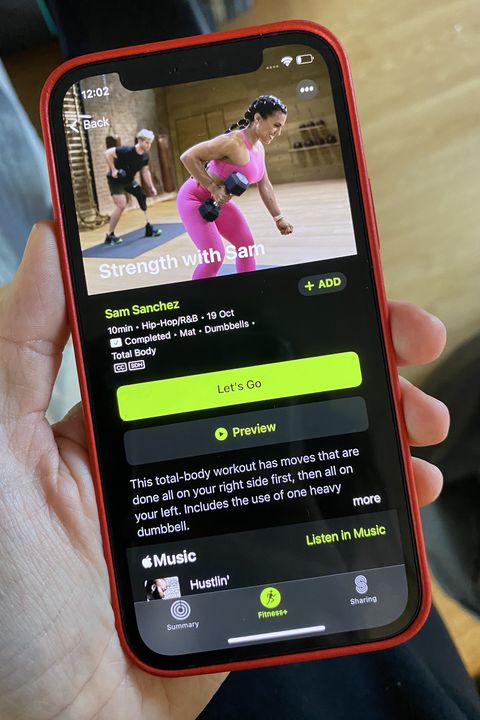




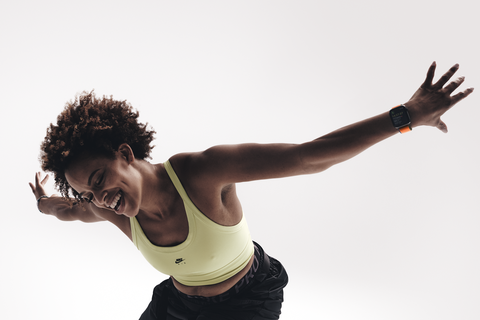







More Stories
How Medical Practices Benefit from Virtual Assistants
How the Pupil Dilation Velocity and Pupilometer Can Be a Quick and Objective Way to Diagnose TBIs
HEALTH AND FITNESS: Recovering from vacation | Features